Cómo crear marcadores con ConnectedRoom






Scoreboards are a nice way to enhance your sports experience at home. They offer complementary data to the game and can easily improve the ambience. If you are building a sports room or a man cave or you're just looking to enhance sports watching at home, ConnectedRoom gives you the tools to succeed.
In this guide, you will learn how to display scoreboards for the NHL, NFL or any other supported leagues on any device that has a browser.
You will need at least one additional screen to display one or more scoreboards.
A device with a Web browser that has enough gpu and cpu power to run scoreboards smoothly.
Choosing a device can be hard when you don't know what is needed. All that is required is a browser support. Although that is really it, I would recommend a device with enough gpu power and a good cpu. Scoreboards are meant to be displaying animations and they need to be able to make up for a smooth experience.
Here is a list of devices that have been tested and that gives a good experience:
| Device | Reasons why |
|---|---|
| Fire Stick | Most people use Fire Sticks or Fire TV to host their scoreboads. You can buy one here. If you are in Canada, they are also available on Amazon Canada. |
| Ipad | An old Ipad you do not use can still be able to display scoreboards. Ipad can also be put in Kiosk Mode which makes them easy to setup for always up device. Be advised that older versions of Ipad won't work due to modern browser technology required by scoreboards. |
| Intel Compute Stick | Any mini-pc with an Intel CPU that is recent enough will be powerful enough to display scoreboards. We also have ISOs available for more advanced users. Message me for links. |
| Old laptop | As long as the gpu can handle the animations, there is no reason not to try. |
| Old PC | As long as the gpu can handle the animations, there is no reason not to try. |
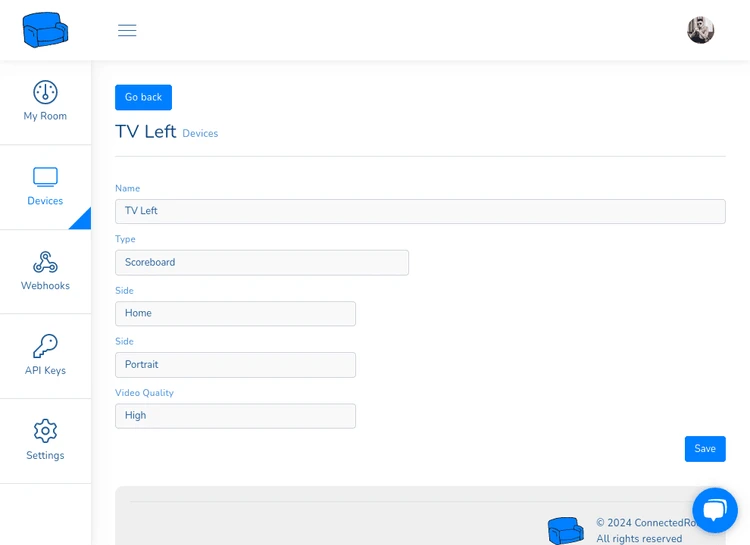
Now that you have everything needed to create a ConnectedRoom scoreboard, you can follow the next steps to create your first scoreboard.
On your device, open devices.connectedroom.io in a Web browser.
A device code will be given to you
Follow the instructions on the screen to link the scoreboard to your account.
Configure your scoreboard the way you want
Voila! You have created your first scoreboard.